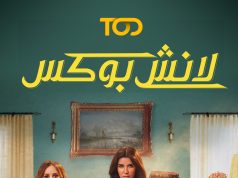Drivers can file online reports of minor traffic accidents and upload photos of the damage in both cars. This service saves the time of waiting the traffic car arrival and makes no need for both drivers to visit the Traffic Dept. in minor accidents.
Register Online
- Open Metrah2 app on your smart phone.
- Select “Report Accident” from “Traffic Services” list.
- The app shows current cell phone position as the accident location and shows first QID no. as it belongs to the driver of first car.
- Enter both cars numbers, drivers QIDs and cell phone numbers.
- Agree on the legal responsibility and click on “Send” to file the report.
- The app will show the report no. and cars and insurance details for both parties.
- Both accident’s parties will receive SMSs confirming the Traffic Dept. receipt of the report.


Addition Information
- If the responsibility is clear in the accident, the investigator will complete the report and register the accident. SMSs will be sent to both parties to print insurance and repairing reports (for the harmed party) through MoI website by using the sent accident number.
- If the accident requires further investigation, the investigator will report that the investigation is not complete. SMSs will be sent to both parties to head to Traffic Dept. to complete the investigation.