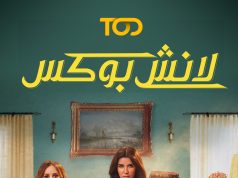Description
Individuals and establishments may submit their requests to the General Directorate of Traffic at the Ministry of Interior (MOI) to cancel their vehicles as a result of accidents or for any other reason. The General Directorate then reviews the applications and takes the necessary decision.
Online Instructions
- Login with your smartcard to the MOI e-services portal.
- Click on “Traffic Services” then “Vehicles” then “Vehicle Cancellation Request”.
- Use “Vehicle Specification” page to specify vehicle you need to cancel.
- To inquire about all your vehicles: Leave the default option “All Vehicles” auto-selected, then click on “Next” so that the system displays a list of your owned vehicles.
- To inquire about a specific vehicle: Enter vehicle plate number and select its type “private vehicle, government vehicle, taxi …), then click on “Next” to move to the “Payment page, where the system displays vehicle details and applicable fees.
- Click on “Pay” so that the system displays a bank screen for paying applicable fines using a credit/debit card or via direct bank transfer (in case of establishments only).
- Print payment receipt that is displayed with a message confirming successful completion of transaction and save it in PDF format.
Additional Information
- The user shall own a smart card to use the service.
- This service can be obtained at any time.
- This service is also available via Metrash2.
Fees
A fee of QR10 applies.